Microsoft Skype for Business:
Microsoft Skype for Business is Microsoft’s first product based on the popular Skype software after the company’s acquisition. This software is actually the new generation of Microsoft Lync Server 2013 and is now known as Skype for Business and was released in 2015. Microsoft plans to integrate and upgrade Microsoft Lync Online and Office 365 software to Skype for Business software soon. This software is widely used to create multi-person video conferencing calls and today plays an important role in external and internal communication. Features such as Internet calling, voice, video and text chat are the main features of this software that allows managers and IT experts in companies to hold their conferences in any part of the world through the Internet and Skype software.
All previous Skype messaging accounts are still working, and Microsoft says it is migrating from Skype to Skype for Business in the near future. Also, old users who use Lync Server and Lync Online versions in their organization will be upgraded to the new system, and for this purpose, it is enough to install and launch the new version.
This product is also (Microsoft Skype for Business), a powerful software for using and implementing UC (Unified Communication) technology. This product is a good choice for medium and large companies that need simultaneous audio, video, text and audio and video conferencing.
With using this tool, people can communicate with each other via voice, video, chat, e-mail via computer, laptop, mobile phone, tablet and even IP Phone.
The main features of this product are:
IM
Persistent Chat
Audio Call/Conference
Video Conference
Desktop Sharing
Whiteboard
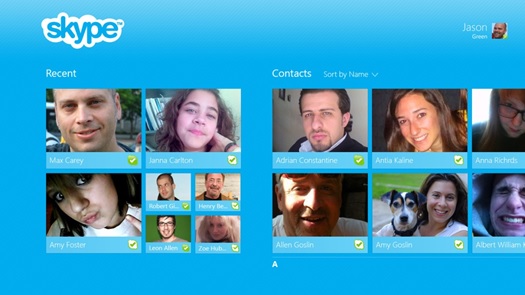
New features of Skype for Business Server include the following:
Audio and video connection with Skype global network
Ability to search Skype global network users
New user interface
Ease of access to Dial-Pad and Call Control
Rate the call after the call is interrupted
Ability to create a conference for up to 250 users, suitable for holding training seminars
Video features:
Video conversation between two people
Video conference between several people
HD video communication using H264 codec
Ability to transfer video call
Conferencing facilities:
Audio and video conferencing
Enter the conference from outside the network and by telecommunication lines
Possibility of web conferencing
Ability to share Desktop & Application
Ability to record conference (user side)
Classroom Blackboard Simulation (Whiteboard)
Ability to integrate with software…
Microsoft Exchange
Microsoft Office 365
Microsoft OneNote
Microsoft Sharepoint
Microsoft Outlook
Security and related protocols:
Support for SIP protocol to communicate with other exchanges
Ability to integrate with Microsoft CA.
Supports TLS and SRTP protocols
Skype for Business services:
Audio and video communication
Instant Messaging
User status information (Presence)
Get Notify from Microsoft Exchange
Ability to share files
Other facilities:
Team Call
Delegation
Call Forwarding
Call Park
IVR



